CCC Syllabus NIELIT Computer Course Revised Syllabus
Hi, friends, if you are preparing for NIELIT CCC examination scheduled in the upcoming month, and are looking for detailed subject wise CCC syllabus,
Then this article is for you, if you remain with us till the end, then there will be no doubt in your mind related to the CCC exam.
#Note: Please read this it will save you time.
This post is going to be a bit long as we provide the details of the CCC exam like; What is the CCC exam; Benefits of the CCC course; Important dates for the CCC exam & Pattern of the CCC online exam;
But if you already know all these and as we don’t’ want to waste your time so you can directly check the “CCC computer course syllabus” from here.
Now, let’s get started and get deeper into the topic
Introduction of CCC Course Online Exam
CCC is one of the important computer literacy course both for government and private job seekers. National Institute of Electronics and Information Technology [in short NIELIT] conducts the online exam of Course on Computer Concept [in short CCC Course] in the month of February, March, April, May, June, August, September, October, November, December respectively.
The CCC online exam is scheduled for the very first Saturday of these months. The application form of the CCC exam is always available throughout the year on the NIELIT official portal except in the month of January & July. This application procedure can be done in the online mode.
#Note::
CCC course registration dates have been released by NIELIT for the exam cycle of October. The Online Application process will start from 01st of every month (except in month of January & July) and will continue till 30th of every month.
The officials of the NIELIT Gorakhpur are making arrangements to offer the basic level Course on Computer Concepts (CCC) to raise the awareness regarding the Basic Computer usage.
Lots of interested students sit in each month for this examination. Guy’s you know that the competitive exams get tougher nowadays, and clearing the exam like CCC Computer course is not a simple task. But you can clear this exam if you work hard in the correct direction.
Dear aspirants for perfect preparation you must well know that “What to prepare” and “How to prepare” to perform best in the exam.
Thus, the first step to start preparation for any exam is to go through the syllabus and understand it’s exam pattern and then following it with an organized study plan.
All the candidates who are going to appear for the CCC Computer Course 2021 Examination can check the study material provided on this page of Pravesh Result.
Here we have shared the CCC computer course syllabus as well as exam pattern on this page for the candidate’s easy reference.
You can also download the NIELIT CCC syllabus PDF from here and can boost your preparation strategy to perform well in the CCC Computer Course written examination.
Candidates this post is going to be a little longer as we are providing you the detailed syllabus of all the sections of the CCC Computer Course online exam, but you can jump to the section of your interest.
Overview of CCC Course Online Exam
NIELIT conducts various courses under the Digital Literacy Program under the Ministry of Electronics and Information Technology, Government of India. Some of its courses are ECC, BCC, CCC, CCC+, etc.
All these courses are mandatory for different sarkari jobs essential qualification. The courses are offered by many government and private institutions.
CCC Computer Course is a certificate program that provides basic knowledge about computer and information technology.
CCC computer certification is an innovative course that aims to spread digital literacy in the country.
The course is designed to give an opportunity to the common man to attain basic computer literacy and gain knowledge of information technology.
It equips a person to use computers for professional as well as day to day use. It provides the theoretical background and practical knowledge of various computer software packages.
After the completion of the CCC Computer Course, the candidate will be digitally literate and will be able to the following list:
- Acquire confidence in using computer techniques available to users
- Recognize the basic components of computers and terminology
- Understand data, information and file management
- Use e-governance applications, and use a computer to improve existing skills and learn new skills
- Create documents using Word processor, Spreadsheet & Presentation Software
- Understand computer networks, and browse the internet, content search, email and collaborate with peers
- Use the internet for digital financial services
CCC Computer Course Online Exam Details
National Institute of Electronics & Information Technology, Gorakhpur has released an official notification for the CCC exam recently. Online applications are invited for the exam of the CCC Computer Courses examination.
Candidates can check this computer course important dates, eligibility criteria, selection procedure, how to apply online & other related information in this section.
Candidates interested in the CCC Computer Course & fulfill all the eligibility criteria are requested to carefully read the full notification.
| Conducting Organization | NIELIT |
| Post Name | CCC Computer Course |
| Total Post | NA |
| Exam Type | Course |
| Application Mode | Online [Click Here] |
| Start Date of Application | 01st of every month |
| Last Date of Application | 30th of very Month |
| Download Admit Card | [Click Here] |
| Download Notification | [Click Here] |
| Official Website | https://student.nielit.gov.in/ |
| Download Syllabus | [Click Here] |
| Examination Mode | Online |
CCC Computer Course Duration in Months
The total duration of the CCC course is 80 hours that include 25 hours of Theory, 5 hours of Tutorials and 50 hours of Practicals. It could be 2 weeks of intensive courses ideally. Most institutes try to complete the CCC course in 2-3 months approximately.
| Theory | Practical | Tutorial |
| 25 Hour | 50 Hour | 05 Hour |
CCC Computer Course Exam Pattern
- The Exam will contain Multiple Type Objective Questions
- There will be a total of 100 Questions
- A passing Certificate will be awarded to the candidate who secures a minimum of 50% marks.
- The Certificate will not have any marks, it will have Grade System. Candidates can check the Grade System allotment from the table given below:
| S | A | B | C | D |
| >,=85% | 75-84% | 65-74% | 55-64% | 50-54% |
- If a candidate secures less than 50% He/She gets F grade which means Failed.
CCC Computer Course Exam Syllabus
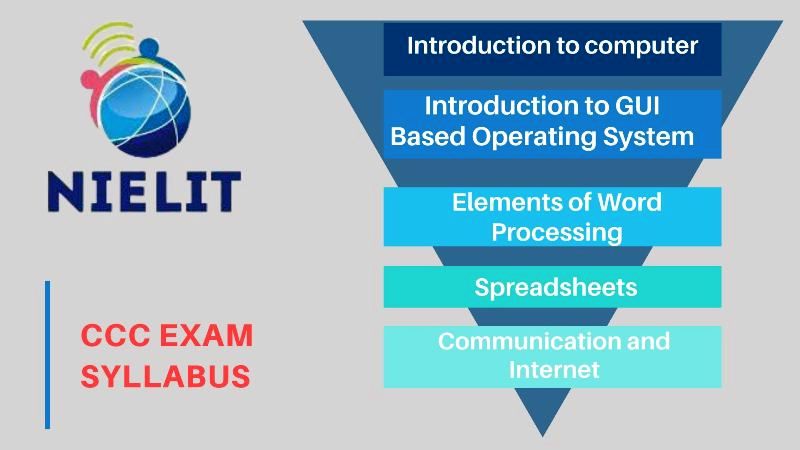
Here, we have gathered the complete information of the NIELIT Gorakhpur CCC Computer Course Syllabus Outline from the official site of the National Institute of Electronics & Information Technology (NIELIT), Gorakhpur @ nielit.gov.in. So, candidates can know the details from the below table.
The applied applicants should do their preparation for this exam according to the below-given NIELIT CCC Syllabus to easily qualify this test.
We suggest the candidates focus on only those topics given in the CCC syllabus and practice as much as you can. All the questions asked in the exam are based on the topics that are given in the syllabus of the CCC exam.
Here we are providing you a detailed syllabus for CCC written exam. You can also download the CCC syllabus PDF for your future reference.
NIELIT CCC Course Syllabus Outline
NIELIT revised syllabus of CCC under DLC courses w.e.f. 1st June 2019 after that CCC Syllabus can be divided into following 9 Modules:
- Introduction to Computer [Module 1]
- GUI Based Operating Systems [Module 2]
- Elements of Word Processing [Module 3]
- Spreadsheet [Module 4]
- Presentation [Module 5]
- Introduction to Internet & WWW [Module 6]
- E-mail, Social Networking & E Governance [Module 7]
- Digital Financial Tools & Applications [Module 8]
- Overview of Future skills & Cyber Security [Module 9]
#Note: For practical purpose latest version of Ubuntu & Libre Office may be used.
Detailed NIELIT CCC Course Syllabus
| CCC Syllabus | INTRODUCTION TO COMPUTER |
Module 1
- Introduction
- What is Computer
- History of Computers
- Characteristics of Computer System
- Basic Application of Computer
- IT Gadgets & Their Application
- Components of Computer System
- A) Hardware
- Central Processing Unit
- Keyboard, mouse and VDU
- Other Input devices
- Other Output devices
- Computer Memory & Storage Devices
- B) Software
- Application Software
- Systems software
- Utility Software
- Open Source & Proprietary Software
- Multimedia and Entertainment
| CCC Syllabus | INTRODUCTION TO GUI BASED OPERATING SYSTEM |
Module 2
- Introduction
- Operating system
- Basics of popular operating system [LINUX, WINDOWS]
- Operating Systems for Mobile & Tablets
- User Interface for Desktop & Laptop
- Task Bar
- Icons
- Start Menu
- Running an Application
- Operating System Simple Setting
- Changing system Date and Time
- Changing Display Properties
- To Add Or Remove A Windows Component
- Changing Mouse Properties
- Adding and removing Printers
- File and Directory Management
- Types of Files
- Types of Extensions
| CCC Syllabus | ELEMENTS OF WORD PROCESSING |
Module 3
- Introduction
- Word Processing Basics
- Opening Word Processing Package
- Menu Bar
- Using the Help
- Using the Icons Below Menu Bar
- Creating a New Document
- Opening and closing Documents
- Opening Documents
- Save and Save as
- Page Setup
- Print Preview
- Printing of Documents
- Saving a Document as PDF File
- Text Creation and manipulation
- Document Creation
- Editing Text
- Text Selection
- Cut, Copy and Paste
- Font and Size selection
- Alignment of Text
- Undo & Redo
- Formatting the Text
- Paragraph Indenting
- Bullets and Numbering
- Changing case
- Header & Footer
- Table Manipulation
- Draw Table
- Changing cell width and height
- Alignment of Text in cell
- Delete / Insertion of row and column
- Border and shading
- Shortcut Keys
| CCC Syllabus | SPREADSHEET |
Module 4
- Introduction
- Elements of Electronic Spread Sheet
- Opening of Spreadsheet
- Addressing of cells
- Entering Data
- Page setup
- Printing of Spread Sheet
- Saving Workbooks
- Manipulation of Cells & Sheet
- Entering Text, Numbers, and Dates
- Creating Text, Numbers and Date Series
- Editing Worksheet Data
- Inserting and Deleting Rows, Column
- Changing Cell Height and Width
- Sorting & Filtering
- Formulas, Functions and Chart
- Using Formulas for Numbers (Addition,Subtraction, Multiplication & Division)
- AutoSum
- Functions (Sum, Count, MAX, MIN, AVERAGE)
- Charts (Bar, Pie, Line)
| CCC Syllabus | MAKING SMALL PRESENTATIONS |
Module 5
- Introduction
- Basics
- Using PowerPoint
- Opening A PowerPoint Presentation
- Saving A Presentation
- Creation of Presentation
- Creating a Presentation Using a Template
- Creating a Blank Presentation
- Entering and Editing Text
- Inserting and Deleting Slides in a Presentation
- Preparation of Slides
- Inserting Word Table or An Excel Worksheet
- Adding Clip Art Pictures
- Inserting Other Objects
- Resizing and Scaling an Object
- Providing Aesthetics
- Enhancing Text Presentation
- Working with color and Line Style
- Adding Movie and Sound
- Adding Headers and Footers
- Presentation of Slides
- Viewing A Presentation
- Choosing a Set Up for Presentation
- Printing Slides and Handouts
- Slide Show
- Running a Slide Show
- Transition and Slide Timings
- Automating a Slide Show
| CCC Syllabus | COMPUTER COMMUNICATION AND INTERNET |
Module 6
- Introduction
- Basics of Computer Networks
- Local Area Network
- Wide Area Network
- Network Topology
- Internet
- Concept of Internet & WWW
- Basics of Internet Architecture
- Services on the Internet
- World Wide Web and Websites
- Communication on the Internet
- Internet Services
- Preparing Computer for Internet Access
- ISPs and examples [Broadband/Dialup/Wifi]
- Internet Access Techniques
- Web Browsing Software
- Popular Web Browsing Software (IE /Mozila Firefox /Chrome /Opera etc.)
- Configuring Web Browser
- Search Engines
- Popular Search Engines / Search for content
- Accessing Web Browser
- Using Favorites Folder
- Downloading Web Pages
| CCC Syllabus | E-mail Socail Networking & E-governance |
Module 7
- Structure of E-mail
- Using E-mails
- Opening Email account
- Mailbox: Inbox and Outbox
- Creating and Sending a new E-mail
- Replying to an E-mail message
- Forwarding an E-mail message
- Searching emails
- Attaching files with email
- Email Signature
- Social Networking & e-Commerce
- Facebook, Twitter, LinkedIn, Instagram
- Instant Messaging (WhatsApp, Facebook, Messenger, Telegram)
- Introduction to Blogs
- Basics of E-commerce
- Netiquettes
- Overview of e-Governance Services like Railway Reservation, Passport, eHospital [ORS]
- Accessing e-Governance Services on Mobile Using
- “UMANG APP”
- Digital Locker
| CCC Syllabus | Digital Financial Tools & Applications |
Module 8
- Digital Financial Tools
- Understanding OTP [One Time Password]and QR [Quick Response] Code
- UPI [Unified Payment Interface]
- AEPS [Aadhaar Enabled Payment System]
- USSD[Unstructured Supplementary Service Data]
- Card [Credit / Debit]
- eWallet
- PoS [Point of Sale]
- Internet Banking
- National Electronic Fund Transfer (NEFT)
- Real Time Gross Settlement (RTGS)
- Immediate Payment Service (IMPS)
- Online Bill Payment
| CCC Syllabus | Overview of Futureskills & Cyber Security |
Module 9
- Introduction to
- Internet of things [IOT]
- Big Data Analytics
- Cloud Computing
- Virtual Reality
- Artificial Intelligence
- Social & Mobile
- Blockchain Technology
- 3D Printing / Additive Manufacturing
- Robotics Process Automation
- Cyber Security
- Need of Cyber Security
- Securing PC
- Securing Smart Phone
| CCC Syllabus | कम्प्यूटर का परिचय |
Module 1
- परिचय (Introduction)
- कम्प्यूटर क्या है
- कम्प्यूटर का इतिहास
- कम्प्यूटर की विशेषताएं
- कम्प्यूटर के बेसिक उपयोग
- कम्प्यूटर के अवयव (Components of computer)
- सीपीयू
- कीबोर्ड माउस और वीडीयू
- अन्य इनपुट उपकरण
- कम्प्यूटर मेमोरी
- हार्डवेयर एवं सॉफ्टवेयर की अवधारणा (Concept of Hardware & Software)
- हार्डवेयर
- सॉफ्टवेयर
- एप्लीकेशन सॉफ्टवेयर
- सिस्टम सॉफ्टवेयर
- ओपन सोर्स & प्रोप्रिएटरी सॉफ्टवेयर
- प्रोग्रामिंग भाषाएं
- डाटा/सूचना को दर्शाना
- डाटा प्रोसेसिंग की अवधारणा
- मल्टिमीडिया और मनोरंजन
| CCC Syllabus | GUI पर आधारित ऑपरेटिंग सिस्टम का परिचय |
Module 2
- परिचय (Introduction)
- ऑपरेटिंग सिस्टम का बेसिक
- लोकप्रिय ऑपरेटिंग सिस्टम की बेसिक जानकारी
- ऑपरेटिंग सिस्टम फॉर मोबाइल & टेबलेट्स
- यूजर इंटरफेस फॉर डेस्कटॉप & लैपटॉप
- टास्क बार
- आइकन
- स्टार्ट मेनू
- एप्लिकेशन चलाना
- ऑपरेटिंग सिस्टम की सामान्य सेटिंग
- तारीख एवं समय बदलना
- डिस्प्ले प्रोपर्टीज बदलना
- एक विडोंज अवयव को हटाना और लगाना
- माउस प्रोपर्टीज बदलना
- प्रिंटर्स को जोड़ना और हटाना
- फाईलें और डायरेक्टरी का प्रबंधन
- फाईलों के प्रकार
- टाइप्स ऑफ़ एक्सटेंशन
| CCC Syllabus | वर्ड प्रोसेसिंग के तत्व |
Module 3
- परिचय
- वर्ड प्रोसेसिंग का बेसिक
- वर्ड प्रोसेसर को शुरु करना
- मेनू बार
- मदद लेना
- मेनू के नीचे मौजूद आईकन का इस्तेमाल करना
- नया डॉक्यूमेंट बनाना
- दस्तावेज खोलना और बंद करना
- दस्तावेज खोलना
- Save एवं Save As
- पेज सेटप
- प्रिंट छपने से पहले देखना
- दस्तावेज छापना
- पाठ लिखना और जोड़-तोड़ करना (Text creation & manipulation)
- दस्तावेज बनाना
- पाठ संपादन
- पाठ सेलेक्ट करना
- कट, कॉपी एवं पेस्ट करना
- शब्द स्टाईल और आकार बदलना
- पाठ कि दिशा बदलना
- पाठ सजाना (Text Formatting)
- पैराग्राफ हाशिया
- बुलेट और नम्बरिंग
- रुप बदलना
- Header & Footer
- तालिका कौशल
- तालिका बनाना
- एक खाना की चौड़ाई और उँचाई बदलना
- खाने मे पाठ की दिशा
- पंक्ति तथा कॉलम डालना/हटाना
- बॉर्डर तथा छायांकन
- Shortcut Keys
| CCC Syllabus | स्प्रेडशीट |
Module 4
- परिचय (Introduction)
- इलेक्ट्रॉनिक स्प्रेडशीट के तत्व
- स्प्रेडशीट खोलना
- खानों का नाम/पता
- डाटा एंटर करना
- पेज सेटअप
- प्रिंटिंग ऑफ़ स्प्रेडशीट
- वर्कबुक सेव करना
- खानों के साथ जोड़-तोड़
- पाठ, संख्या तथा तारीख लिखना
- वर्कशीट डाटा लिखना
- पंक्ति, कॉलम डालना एवं हटाना
- एक खाने की चौड़ाई तथा उॅचाई बदलना
- फंक्शन,सूत्र, और चार्ट
- संख्याओं के लिए सूत्रों का उपयोग करना (जोड़, घटाव, गुणा और भाग)
- ऑटोसम
- फंक्शन्स (सम, गणना, MAX, MIN, AVERAGE)
- चार्ट्स (बार, पाई, लाइन)
| CCC Syllabus | प्रस्तुतिकरण के अनुप्रयोग |
Module 5
- परिचय (Introduction)
- बेसिक जानकारी
- पावरपोइंट इस्तेमाल करना
- एक पावर पोइंट प्रेजेटेशन खोलना
- एक प्रेजेटेशन सेव करना
- प्रेजेटेशन बनाना
- टेम्प्लेट से प्रेजेटशन बनाना
- एक नई प्रेजेंटेशन बनाना
- पाठ लिखना और सपादन करना
- प्रेजेंटेशन में स्लाइड डालना और हटाना
- स्लाइड की तैयारी
- वर्ड तालिका अथवा एक्सेल वर्कशीट डालना
- क्लिप आर्ट पिक्चर जोड़ना
- अन्य वस्तु डालना
- वस्तु का आकार तथा माप बदलना
- सौन्दर्यकरण
- पाठ का प्रस्तुतिकरण बढ़ाना
- रंग तथा लाईन शैली के साथ काम करना
- मूवी तथा साउड जोड़ना
- हैडर्स तथा फूटर्स जोड़ना
- स्लाइडो का प्रस्तुतीकरण
- एक प्रेजेटेशन देखना
- प्रेजेटेशन के लिए सेट अप चुनना
- स्लाइड को छापना
- स्लाइड शो
- स्लाइड शो चलाना
- ट्राजिशन तथा स्लाइड टाईमिंग
- एक स्वचलित स्लाइड शो
| CCC Syllabus | इंटरनेट, WWW तथा वेब ब्राउजर का परिचय |
Module 6
- परिचय (Introduction)
- कम्प्यूटर नेटवर्कों का बेसिक
- लोकल एरिया नेटवर्क
- वाईड एरिया नेटवर्क
- नेटवर्क टोपोलॉजी
- इंटरनेट
- इंटरनेट की अवधारणा
- इंटरनेट सरंचना की बेसिक जानकारी
- इंटरनेट की सेवाएं
- वर्ड वाईब वेब तथा वेबसाईटें
- इंटरनेट पर संप्रेषण
- इंटरनेट के लिए कम्प्यूटर को तैयार करना
- इंटरनेट सेवा प्रदाता
- इंटरनेट चलाने की तकनीक
- वेब ब्राउजिंग सॉफ्टवेयर
- लोकप्रिय वेब ब्राउजिंग सॉफ्टवेयर
- वेब ब्राउजर सेट करना
- सर्च इंजन
- लोकप्रिय सर्च इंजन
- वेब बाउचर चलाना
- फेवरिट फोल्डर का उपयोग करना
- वेबपेज डाउनलोड करना
- वेबपेज छापना
| CCC Syllabus | ईमेल, सोशल नेटवर्किंग & इ-गवर्नन्स |
Module 7
- ईमेल की बेसिक जानकारी
- ईमेल क्या है
- ईमेल पता
- ईमेल क्लाइंट सेट करना
- ईमेल का उपयोग करना
- ईमेल क्लाइंट खोलना
- मेलबॉक्स, इनबॉक्स तथा आउटबॉक्स
- ईमेल लिखना और भेजना
- ईमेल का जवाब देना
- ईमेल छाटना और ढूँढना
- एडवांस ईमेल फीचर
- ईमेल के द्वारा दस्तावेज भेजना
- वर्तनी जांचक शुरु करना
- पता पुस्तक का उपयोग करना
- संलग्न के रूप में फाईल भेजना
- SPAM से निपटना
- सोशल नेटवर्किंग और ई-कॉमर्स
- फेसबुक, ट्विटर, लिंक्डइन, इंस्टाग्राम
- इंस्टैंट मैसेजिंग (व्हाट्सएप, फेसबुक, मैसेंजर, टेलीग्राम)
- ब्लॉग का परिचय
- ई-कॉमर्स की मूल बातें
- नेटिकेट्स
- रेलवे रिजर्वेशन, पासपोर्ट, eHospital [ORS] जैसी ई-गवर्नेंस सेवाओं का अवलोकन
- मोबाइल उपयोग पर ई-गवर्नेंस सेवाओं तक पहुँच
- “UMANG APP”
- डिजिटल लॉकर
| CCC Syllabus | डिजिटल सेवाओं का अनुप्रयोग |
Module 8
- परिचय (Introduction)
- बचत क्यो जरूरी है
- आपातकाल
- बडे खर्चे
- घर पर नगदी रखने के नुकसान
- बढ़ोत्तरी का नुकसान
- उधार के लिए साख नही
- बैकों की जरूरत क्यों है
- पूजी सुरक्षा, ब्याज कमाना, ऋण लेना,
- बचत की आदत डाले
- चैक, डिमाड ड्राफ्ट से प्रेषण
- चिट फंड, साहुकारों के जोखिम से बचे।
- बैकिंग उत्पाद
- खाता और जमा का प्रकार
- ऋण तथा ओवरड्राफ्ट के प्रकार
- चैक तथा डिमाड ड्राफ्ट भरना
- बैक खाता खोलने के लिए आवश्यक दस्तावेज
- अपना ग्राहक जाने
- फोटो आईडी प्रूफ, निवास प्रूफ
- भारतीय मुद्रा
- बैंकिग सेवा वितरण चैनल – भाग एक
- बैक शाखा, एटीएम
- बैंक मित्र
- पोइट ऑफ सेल्स
- बैंकिग सेवा वितरण चैनल – भाग दो
- इंटरनेट बैंकिग
- एनईएफटी, आरटीजीएस
- बीमा
- बीमा की जरूरत
- जीवन बीमा तथा साधारण बीमा
- विभिन्न योजनाएं
- प्रधानमंत्री जन-धन योजना
- सामाजिक सुरक्षा योजनाएं
- प्रधानमंत्री सुरक्षा बीमा योजना
- प्रधानमंत्री जीवन ज्योति बीमा योजना
- अटल पेंशन योजना
- प्रधानमंत्री मुद्रा योजना
- राष्ट्रीय पेंशन योजना
- लोक भविष्य निधि योजना
- आपके मोबाइल में बैंक
- मोबाइल बैंकिग
- मोबाइल वालेट्स
- ओटीपी को समझना [वन टाइम पासवर्ड] और क्यूआर [क्विक रिस्पांस] कोड
- UPI [एकीकृत भुगतान इंटरफ़ेस]
- AEPS [आधार सक्षम भुगतान प्रणाली]
- यूएसएसडी [अनस्ट्रक्चर्ड सप्लीमेंट्री सर्विस डेटा]
- कार्ड [क्रेडिट / डेबिट]
- eWallet
- PoS [Point Of Sale]
| CCC Syllabus |Futureskills और साइबर सुरक्षा का अवलोकन |
Module 9
- परिचय (Introduction)
- इंटरनेट ऑफ़ थिंग्स [IOT]
- बिग डेटा एनालिटिक्स
- क्लाउड कंप्यूटिंग
- आभासी वास्तविकता
- Artificial Intelligence
- सामाजिक और मोबाइल
- ब्लॉकचेन टेक्नोलॉजी
- 3 डी प्रिंटिंग / Additive विनिर्माण
- रोबोटिक्स प्रक्रिया स्वचालन
- साइबर सुरक्षा
- साइबर सुरक्षा की आवश्यकता
- सुरक्षित पीसी
- स्मार्ट फोन सुरक्षित करना
CCC Computer Course Syllabus Download PDF
National Institute of Electronics & Information Technology (NIELIT) formerly DOEACC Society is an autonomous body of the Ministry of Communications & Information Technology (MCIT), Govt. of India.
The main objective of the National Institute of Electronics & Information Technology (NIELIT) formerly DOEACC Society is to provide the most up-to-date and industry-relevant computer education to the common man of the country.
The NIELIT Gorakhpur conducts the written examinations for the CCC computer course certificate according to the above given syllabus. You can also download the CCC course syllabus PDF for your future reference through the link given below:
CCC Frequently Asked Questions
A1. There is no negative marking in the CCC Exam.
A2. 50% marks are the minimum marks required to pass the CCC exam.
A3. CCC certificate is needed for government jobs in which computer knowledge is a basic requirement, the necessity of the certificate depends on the particular exam. To confirm whether the CCC certificate is necessary or not refer to the official advertisement of vacancy.
A4. Candidates can download the NIELIT CCC Syllabus PDF from the link given on this page.
A5. The total duration of the CCC course is 80 hours that include 25 hours of Theory, 5 hours of Tutorials, and 50 hours of Practicals.
A6. The official website of NIELIT CCC Syllabus is https://student.nielit.gov.in/
A7. No, CCC is not a diploma. It is only a certificate which shows that the candidate has basic knowledge of computer.
A8. There is no minimum qualification prescribed for the CCC course. Those who want to learn computers and get a certificate from the National Institute of Electronics and Information Technology, a government organization of India, can do this course.
A9. You can take this exam many times. The NIELIT conducts CCC examination every month.
A10. The validity of a CCC certificate is lifetime. After passing this exam, candidates can always use this certificate. Q1. Is there is negative marking in CCC exam?
Q2. What are the passing marks in the CCC exam?
Q3. Is CCC necessary for government jobs?
Q4. Where can I download NIELIT CCC Syllabus PDF?
Q5. What is the duration of the CCC Computer Course?
Q6. What is the official website of NIELIT CCC Syllabus?
Q7. Is CCC is a diploma?
Q8. What is the qualification for CCC?
Q9. How many attempts are there for CCC?
Q10. What is the validity of CCC certificate?
To Get the Latest Post Updates connect with us.
Candidates should regularly check the official website of CCC Exam or stay connected with us for more updates regarding information about Exam date, Answer Key & Result.
You can Bookmarks this page (By Pressing CTRL +D simultaneously) & get regular latest CCC Exam News Notification.
You can also leave your query regarding Government Jobs Recruitment in the Comment Box we always welcome your reach and try to be responsive.
Final Words
So, Candidates, this is another opportunity in your hand. Put your 100% effort into this examination. Start preparing today so that you leave no doubt in your preparation.
Pravesh Result Team

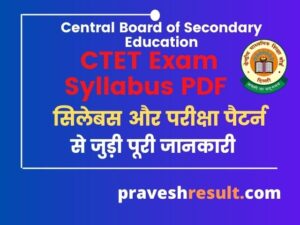
![Read more about the article UPSI Syllabus & Exam Pattern Hindi/English [PDF] 2023 Updated!!](https://praveshresult.com/wp-content/uploads/2020/03/UP-Police-Si-Syllabus.jpg)